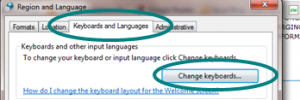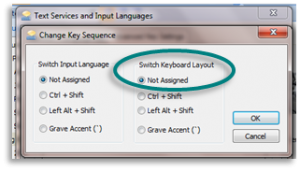Posts tagged windows7

When the unhide column shortcut in Excel won’t work
Jul 27th
Posted by Jennifer Deacon in Excel Hints
If you are a fan of using keyboard shortcuts in Microsoft Excel, or you’ve seen my tweets today and yesterday then you may already be aware of the handy combinations to hide / unhide rows and columns:
___________________________________________
Hide a Row CTRL + 9
Unhide a Row CTRL + SHIFT + 9
Hide a Column CTRL + 0
Unhide a column CTRL + SHIFT + 0
___________________________________________
But wait! Some of you may notice that the last shortcut doesn’t seem to work and that although you can use CTRL + 0 to hide a column, using CTRL + SHIFT + 0 does not unhide it (even though the similar keystrokes to unhide a row does work). Try it, does it work for you?
If it doesn’t work then it’s probably down to your operating system being either Vista or Windows 7, not down to which version of Office you have installed. This is because in these latest two versions the CTRL+SHIFT+0 combination is used as the shortcut to change the keyboard input languages and so does not work in Excel as you’d expect. Changing the keyboard layout can be useful if you’re going to regularly be typing in languages which have a different character set (eg French or Norwegian) however I suspect for many people reading this it isn’t a function that they would tend to use.
If you’d like to be able to use the unhide column shortcut in Excel all you need to do is make a slight change to the settings. It is fairly straightforward: on Windows 7 click the start button and search for “change keyboard input language”, then choose the “change keyboards” option from the “Keyboards and Languages” tab.
From the next menu select the “Advanced Key Settings” tab and then the “change key sequence” button towards the bottom
On the final dialog box make sure that you have clicked the “not assigned” radio button for “switch keyboard layout”.
Click ok three times and you should be done, have a go and see if this works for you. For windows vista it’s a very similar process and more details are on the Microsoft support centre here.
Hope that this helps, do let me know how you get on. If you try this and it still doesn’t work then leave me a comment below. Any other keyboard shortcuts that you’ve found no longer seem to work?